
Here's an important set of tips for all couples who've purchased and received wedding videos from your wedding videographer. Your wedding films are so important to you as a visual narrative of such an important day, in addition to being a big investment, and there are steps you should take to be sure they remain safe and secure. The big takeaway: save early and often... and use the proper media storage.
USB drives are great for media file transfers, but they are not meant for archival storage, meaning they shouldn't be used to store your wedding films or any other important files for the long term. A typical USB drive kept under ideal conditions may last ten years before it degrades and the files are corrupted. The average lifespans of external hard drives (HDDs) and solid state drives (SSDs) are still being tested and determined, but computer scientists know that they will also eventually fail over time.

It's imperative that your digital wedding films be saved properly as soon as they're received, and kept safe for the future. Here are the key recommendations, in a nutshell, for saving and storing your wedding films:
Use Multiple Storage Locations: Store copies of your wedding videos in multiple places to ensure their safety. This can include cloud storage, external hard drives and sharing with family and friends.
Choose Reliable Cloud Storage: Consider using reputable cloud storage services such as Google Drive, Dropbox, or iCloud. These services offer redundancy and are less prone to data loss.
Invest in Quality External Hard Drives: Purchase a high-quality external hard drive (HDD) with sufficient storage capacity. Consider using a SSD (solid state drive) for better durability and speed.
Label and Organize Your Files: Clearly label your video files with the event name, date and brief event details or description. Create a dedicated folder just for your wedding films.
Regularly Check and Transfer Your Files: Periodically check your stored files to ensure they are not corrupted. And be sure to transfer your files to new storage media every few years. Tech research suggests digital files saved on external drives also retain their quality longer with periodic viewing, so be sure to play your wedding films occasionally.
Keep Software Updated: Ensure that the software you use to play your video files is up to date to avoid compatibility issues.
Consider Multiple Formats: Consider saving one of your video copies in additional formats to ensure compatibility with different devices and software. Common formats include MP4, AVI, and MOV. This would require downloading video converting software (often free) or using a trustworthy online converter.
Protect Against Physical Damage: Store your high-quality external hard drives in a cool, dry place away from direct sunlight and humidity to prevent any possible damage.
Create Physical Copies: Consider having a DVD or Blu-ray copy of your wedding video created as an additional backup option (but not kept as your only copy).
By following these tips, you can ensure that your digital wedding videos remain safe and accessible for many years to come.

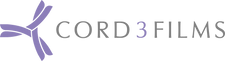.png)